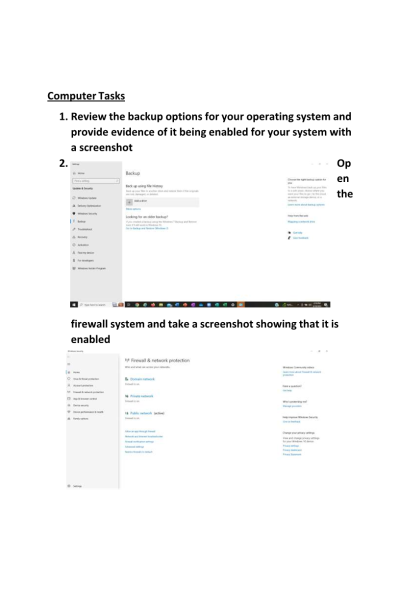COMP 150 Week 2 Assignment; Mobile Devices and Operating Systems Continued
-
$20.00
| Institution | Chamberlain |
| Contributor | Barboza |
Computer Tasks
- Review the backup options for your operating system and provide evidence of it being enabled for your system with a screenshot
- Open the firewall system and take a screenshot showing that it is enabled
- Setup the operating system's mail app with your preferred e-mail account and provide evidence that is setup with a screenshot. For example, showing settings or a new email in draft mode.
- Show Skype (Windows 10) or Facetime (MacOS) opened and configured in your system with a screenshot. You can show this by showing your username or account option in Skype or Facetime.
Mobile Device Tasks:
- Setup your email and provide a screenshot of a draft email or the settings of your email.
- Create a bookmark for ...... and provide evidence that has been setup in your internet browser (Chrome or Safari)
- Download this document and show a screenshot of the file available in your device via file manager, goodle drive (android) or airdrop/icloud(iOS). If you use other cloud file management apps such as dropbox, this will be accepted as well.
- Download the Chamberlain mobile app and add it to your home screen. Provide a screenshot of the app on your device.
- Ask your virtual assistant to create a new appointment for tomorrow at 10AM and
- provide a screenshot of your assistant’s response.
- Take a screenshot of information about your device which is located in the settings
| Instituition / Term | |
| Term | Uploaded 2023 |
| Institution | Chamberlain |
| Contributor | Barboza |